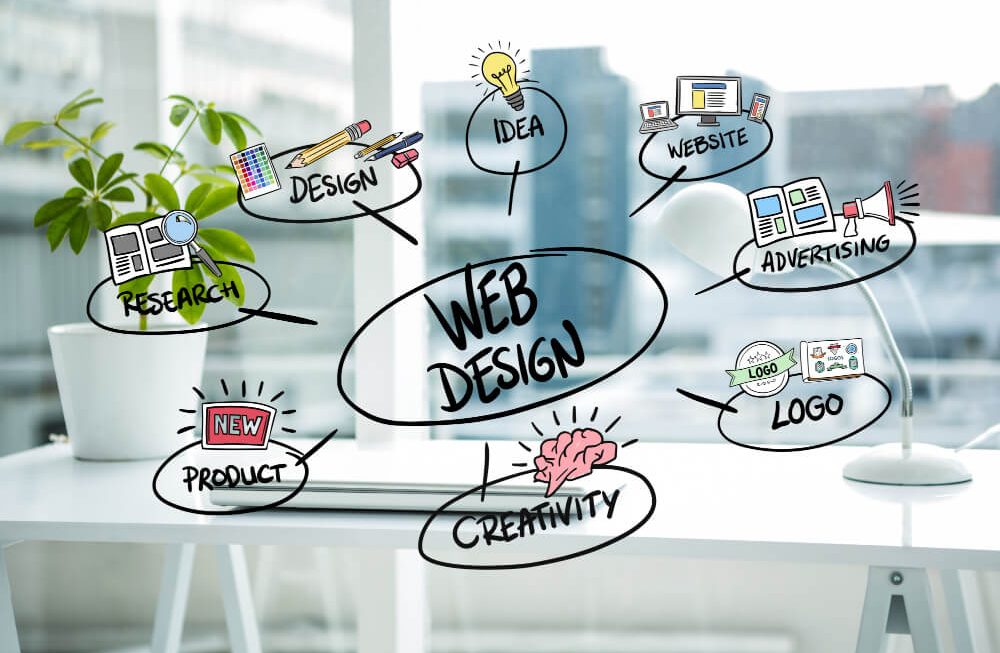Are you worried about your lost or stolen iPhone? Losing your smartphone can be stressful, but it’s even worse when someone steals it. Fortunately, you can take several steps to block your iPhone and prevent unauthorized access to your personal information. In this article, we will discuss how to block a lost or stolen iPhone as soon as possible.
Immediate Steps to Take after Losing your iPhone
If you realize that you’ve lost your iPhone, or someone has stolen it, you should take immediate action to prevent unauthorized access to your personal information. Here are some steps you should take right away:
Report the Loss or Theft to the Police
The first thing you should do after losing your iPhone is to report it to the police. They can help you file a report and track your device if possible. It is essential to have a record of your loss, as it can help with insurance claims or if someone uses your device for illegal activities.
Contact Your Carrier to Block your iPhone
The next step is to contact your carrier and ask them to block your iPhone’s network access. They will be able to prevent anyone from using your iPhone on their network, making it useless to whoever has it. You may need to provide them with the device’s IMEI number, which can be found on the original packaging or in your iCloud account.
Use Find My iPhone to Lock Your iPhone
If you’ve enabled Find My iPhone on your device, you can use it to remotely lock your iPhone and prevent unauthorized access. This feature is available in iCloud, and you can access it from any web browser or another iOS device. Once you’ve locked your iPhone, no one will be able to use it without your passcode.
How to Erase your iPhone Remotely
If you think that you won’t be able to recover your iPhone, you should erase all the data remotely. This will prevent anyone from accessing your personal information, such as your contacts, messages, and photos. Here’s how to erase your iPhone remotely:
- Go to iCloud.com and sign in with your Apple ID.
- Click on “Find My iPhone.”
- Select your lost or stolen iPhone from the list of devices.
- Click on “Erase iPhone” to erase all data and settings on your device.
How to Disable Find My iPhone on a stolen iPhone
If someone steals your iPhone and manages to disable Find My iPhone, they can sell it or use it for their purposes. Here’s how to prevent that:
- Go to iCloud.com and sign in with your Apple ID.
- Click on “Find My iPhone.”
- Select your stolen iPhone from the list of devices.
- Click on “Lost Mode” to lock your iPhone.
- Enter a phone number that the finder can use to contact you.
- When the iPhone is found, you can choose to erase all data or turn off Lost Mode.
How to protect your iPhone From Being Stolen
Prevention is always better than cure, and there are several steps you can take to protect your iPhone from being stolen. By taking these steps, you can reduce the risk of losing your device and protect your personal information.
Enable Touch ID and Face ID
Touch ID and Face ID are two biometric authentication methods that allow you to unlock your iPhone using your fingerprint or face. These methods are more secure than a passcode, and they’re also more convenient. To enable Touch ID or Face ID, go to “Settings” > “Touch ID & Passcode” or “Face ID & Passcode.”
Use a Passcode or Password
If you don’t have Touch ID or Face ID enabled, you should use a passcode or password to lock your iPhone. This will prevent anyone from accessing your device without your permission. To set a passcode or password, go to “Settings” > “Touch ID & Passcode” or “Face ID & Passcode.”
Enable Two-Factor Authentication
Two-factor authentication adds an extra layer of security to your Apple ID, making it harder for someone to access your personal information. When you enable two-factor authentication, you’ll need to enter a code that’s sent to your trusted device or phone number when you sign in to iCloud or make a purchase. To enable two-factor authentication, go to “Settings” > “Your Name” > “Password & Security.”
Keep your iPhone Updated
Keeping your iPhone updated with the latest software updates can help improve its security and performance. Apple regularly releases software updates that fix security vulnerabilities and bugs, so it’s essential to install them as soon as they’re available. To check for software updates, go to “Settings” > “General” > “Software Update.”
Install a Security App
There are several security apps available that can help you protect your iPhone from theft or loss. These apps can help you locate your device, remotely lock it, and even take a picture of the thief. Some popular security apps for iPhone include Find My iPhone, Lookout, and Avast.
Conclusion
Losing your iPhone or having it stolen can be a stressful experience, but by following the steps outlined in this article, you can minimize the damage and protect your personal information. Remember to report the loss or theft to the police, contact your carrier to block your iPhone.